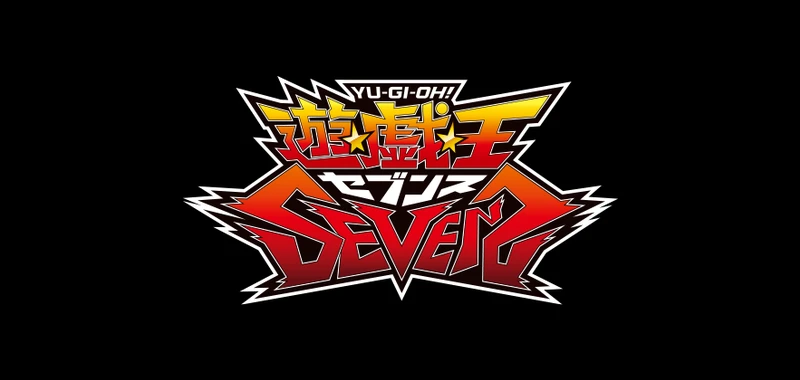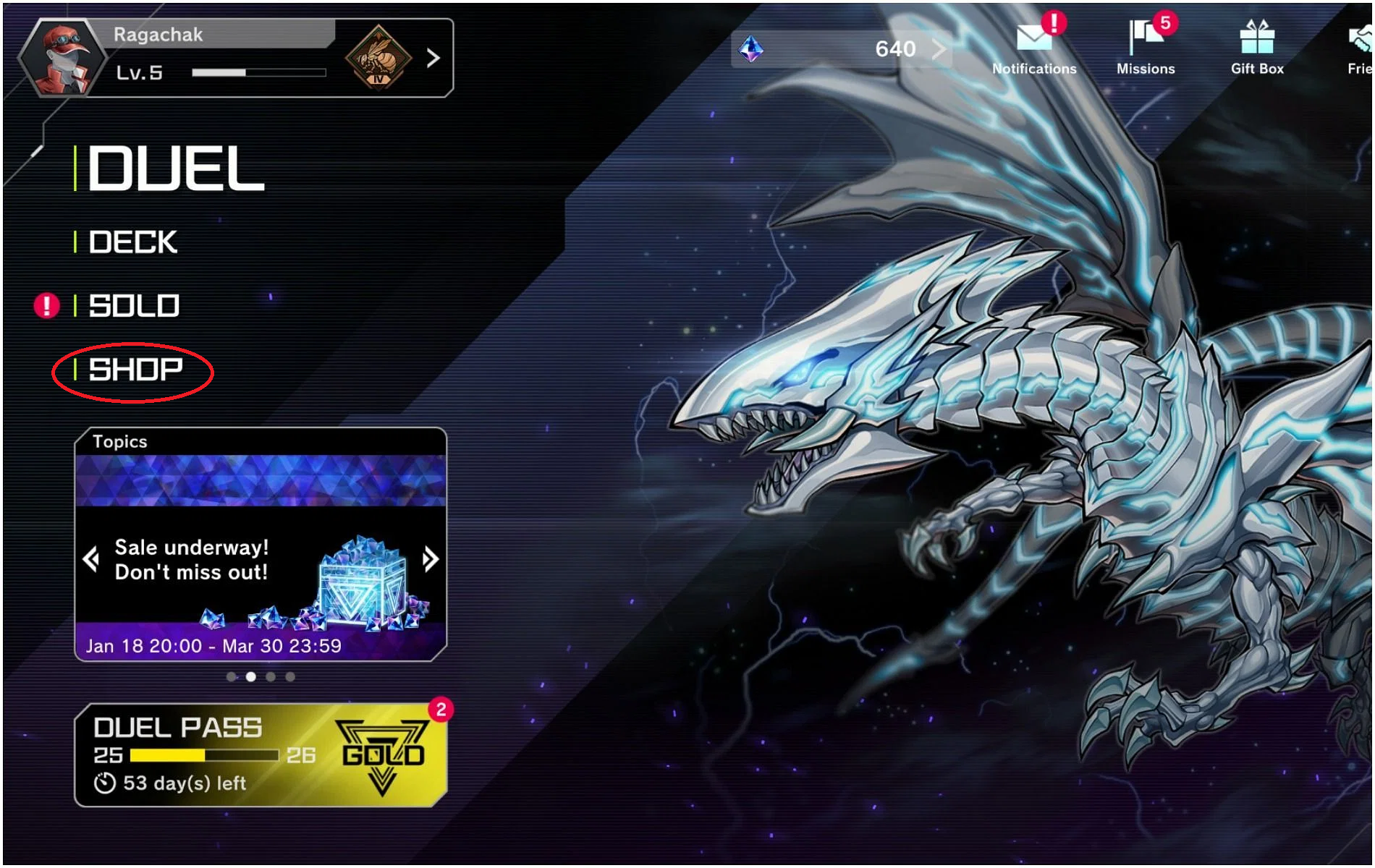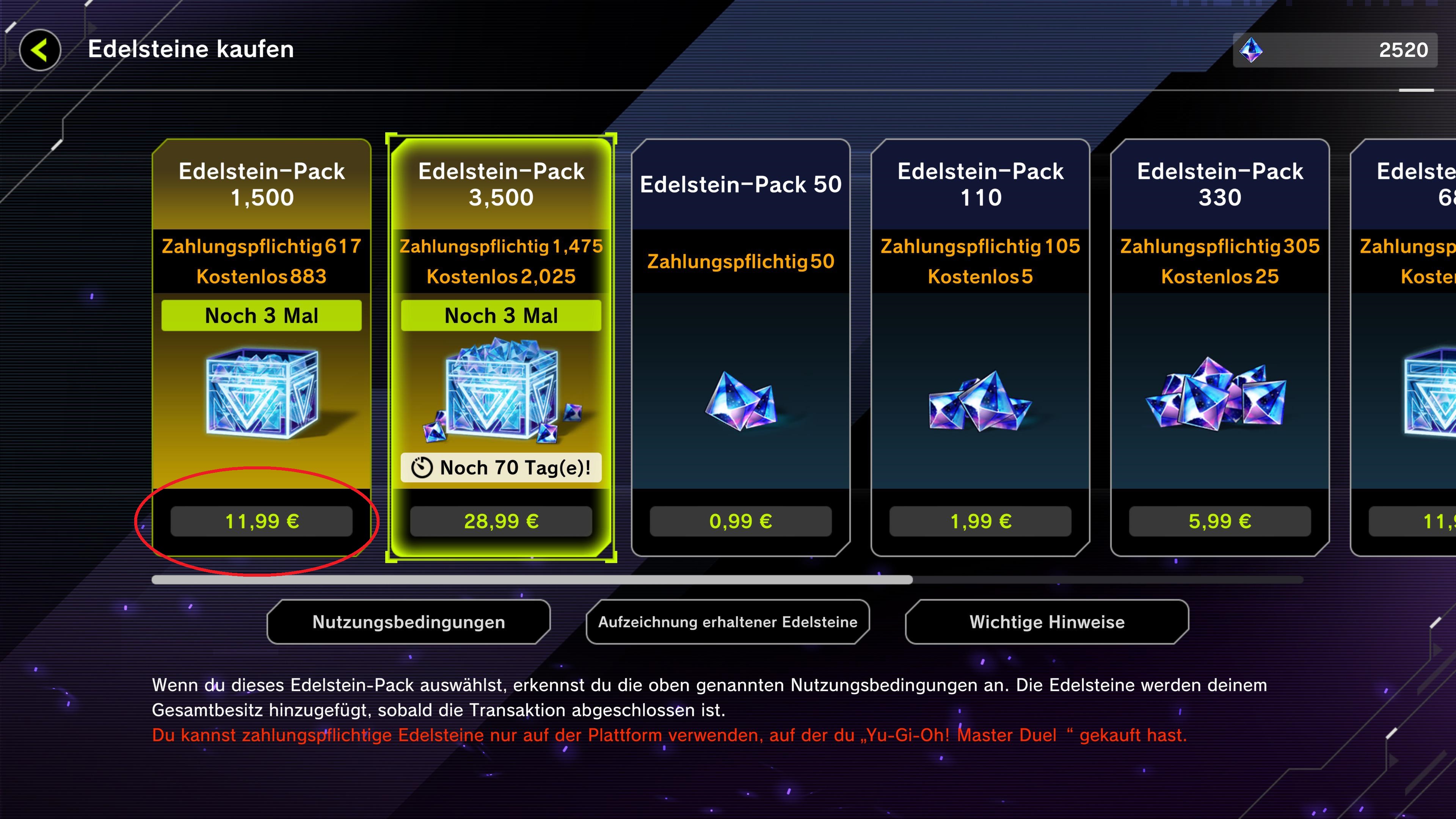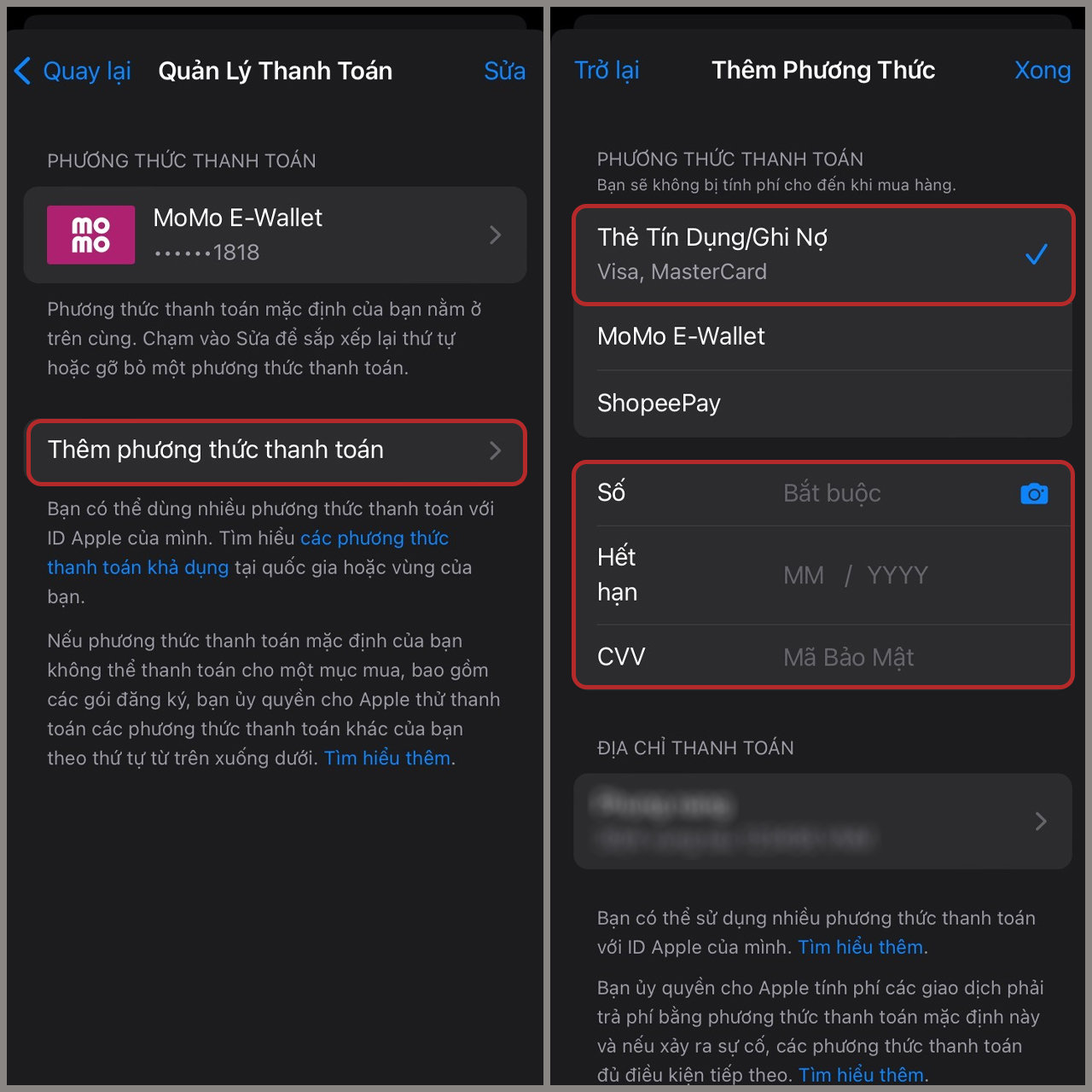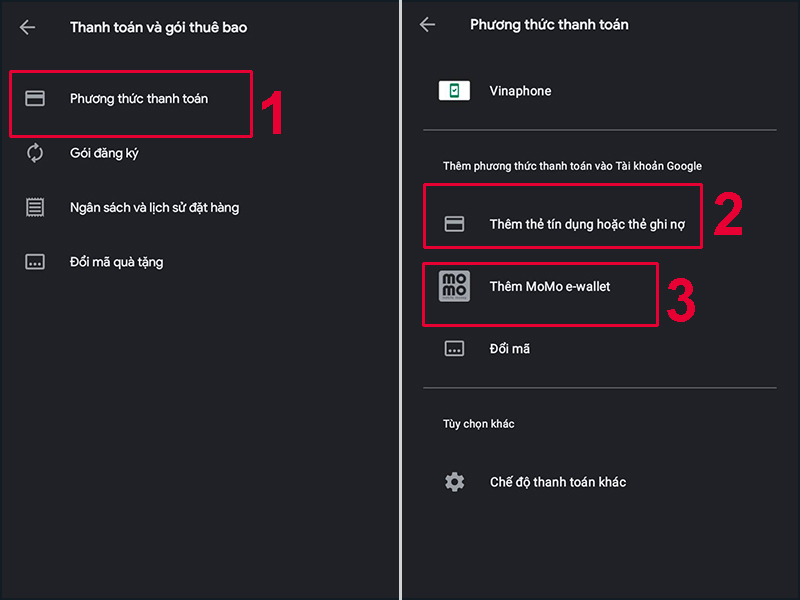Realizing that many of you have difficulty depositing $$$ into Master Duel on the platforms, today, I will give you guys a guide from AZ on the deposit steps :)". It's Tet, so you have to take out your lucky money to play the game.
This article will mainly talk about ways to deposit money on other platforms, you guys can refer to it for fun!